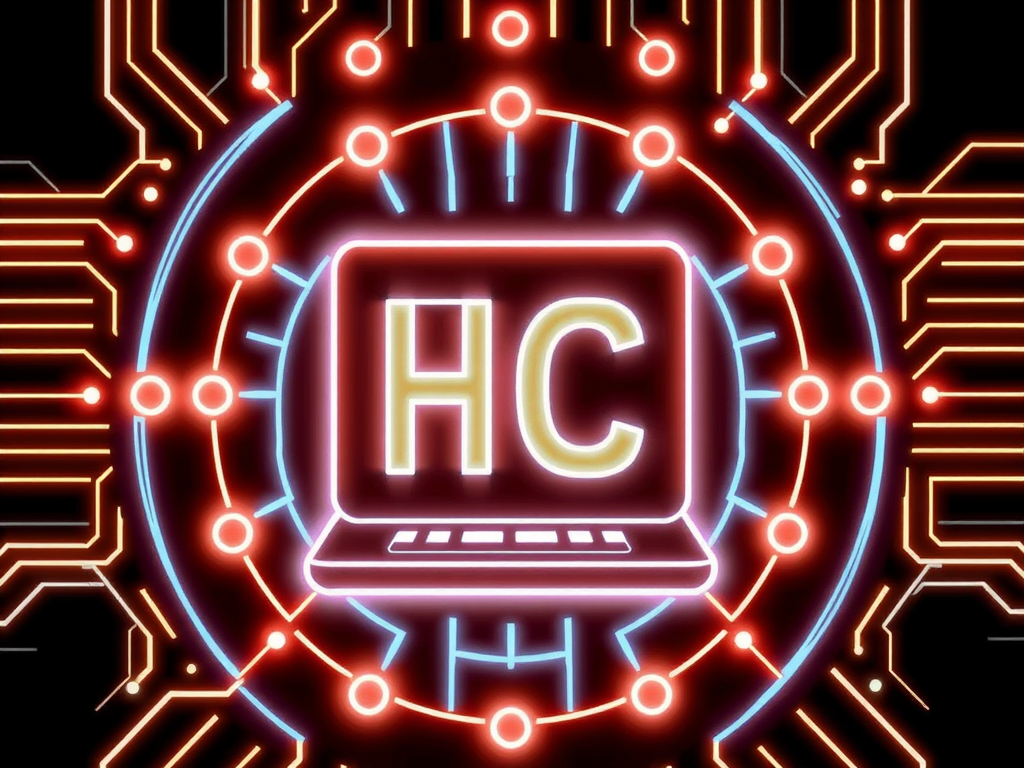Overview of Docker Swarm Security
Securing sensitive data in a Docker Swarm environment is of utmost importance. In a dynamic and distributed setup, sensitive information such as passwords and keys needs protection against potential breaches. The key components of Docker Swarm architecture relevant to security include manager nodes, worker nodes, and the overlay network. Manager nodes hold the authority to perform administrative functions, making them critical in maintaining security.
Secrets management is pivotal in securing applications within Docker Swarm. Docker secrets are a mechanism to store sensitive data in a secure manner. They allow developers to separate configuration data from application code, ensuring applications use sensitive data without hardcoding it into images. Utilizing Docker secrets effectively mitigates the risk of exposure by managing encryption and access consistently across the Swarm cluster.
This might interest you : Cultivating an inclusive workplace: strategies for nurturing diverse talent in tech
By integrating Docker secrets into your applications, you can ensure that sensitive information is transmitted only to trusted nodes. This approach separates application-level security concerns from the deployment process, fostering a more robust security stance. Furthermore, by leveraging the built-in security features of Docker Swarm, such as encrypted networks and role-based access control, you can significantly enhance the cluster security and protect against unauthorized access and data leaks.
Implementing Docker Secrets
Safeguarding sensitive data within Docker is crucial. Docker secrets offer a secure storage solution by encrypting confidential information, and ensuring only authorised services and nodes can access it. Here’s a step-by-step guide to create and manage secrets:
Also to read : Unlock Superior Wi-Fi Coverage: A Comprehensive Guide to Building a Mesh Network with OpenWrt
-
Create the Secret: Initiate by using the Docker CLI. For example,
docker secret create my_secret /path/to/secret_file.txtuploads and registers the secret across the Swarm cluster. -
Deploy with Secrets: Modify your service’s
docker-compose.ymlby adding thesecretskey, ensuring seamless integration. This looks like:
“`yaml
version: ‘3.1’
services:
web:
image: nginx
secrets:
– my_secret
secrets:
my_secret:
external: true
“` -
Retrieve Secrets in Containers: Access using file system paths such as
/run/secrets/my_secret. This design keeps secrets separate from application code.
Adopting best practices is fundamental; always restrict access to subdirectories with secret files and ensure that secrets aren’t inadvertently stored in plaintext logs. In a deployment scenario, employing Docker secrets offers a streamlined approach for secure and efficient operations, safeguarding sensitive data from threats, and maintaining cluster integrity. Remember, a persistent check on these settings fortifies the protection barriers around your data.
Command-Line Tools for Managing Docker Secrets
Effectively utilising Docker CLI is paramount for seamless secrets management. By mastering essential commands, you can enhance the security and efficiency of managing sensitive information.
Key Docker CLI Commands
-
Creating Secrets: Use the
docker secret createcommand to securely add a secret to the swarm. This ensures the safe handling of sensitive data. -
Listing Secrets: Deploy
docker secret lsfor a comprehensive view of all stored secrets. This command is vital for maintaining an overview and ensuring correct configurations. -
Removing Secrets: The
docker secret rm <secret_name>command efficiently manages and deletes obsolete secrets, reinforcing data security by preventing unnecessary storage.
Scripting and Automation
Script automation helps streamline frequent tasks. By scripting the secret management process, you reduce manual efforts and potential human errors. Automate using scripting languages like Bash or Python, for planned rotations or regular secret updates.
Troubleshooting Common Issues
Occasional issues may arise, such as permission errors. Troubleshooting could include verifying the access rights using docker service inspect or checking node roles and configurations. Address these challenges promptly by understanding command outputs and leveraging logs.
Configuration Tips for Enhanced Security
Securing a Docker environment demands vigilant Docker configuration practices. Ensuring the Docker Daemon’s settings are robust is paramount. Recommend configuring the Docker Daemon to use TLS encryption to secure communication between nodes. TLS not only encrypts data but also ensures it is transmitted between authenticated nodes, thereby maintaining the integrity of the cluster.
To further enhance security, regularly update and patch your Docker system. This practice protects against vulnerabilities and exploits, keeping your Docker Swarm resilient to potential attacks. Implementing an update schedule and monitoring Docker’s security advisories are effective tactics for staying ahead of threats.
Network security is also essential. Use overlay networks to secure intra-cluster communication. Overlay networks in Docker Swarm enable encrypted communication by default, adding another layer of security to sensitive exchanges between nodes.
Regular scans and audits of your Docker environment can identify vulnerabilities. Employ tools tailored for diagnostic purposes, which offer insights into potential security gaps and non-compliance issues. By focusing on these configuration tips, you ensure your swarm configuration remains secure, resilient, and in alignment with best practices for cluster security.
Real-World Examples and Case Studies
The security landscape of Docker Swarm reveals much when analysed through real-world applications. Case studies highlight deployments that have successfully leveraged Docker secrets for safeguarding sensitive information. Let’s delve into some notable examples.
In one successful implementation, a financial service company integrated Docker secrets into its Swarm setup. This allowed for the secure transmission of sensitive client data across geographically dispersed nodes. By ensuring that secrets were only accessible to authorised containers, the company maintained data integrity and compliance with stringent industry standards.
Conversely, lessons learned from secrets management failures emphasize potential pitfalls. A notable incident involved a retail business that neglected to update its secrets periodically. The oversight led to a breach, stressing the importance of regular secret rotation and adherence to security protocols.
Industry standards play a pivotal role in Docker Swarm deployments. They provide guidelines for maintaining cluster security and ensuring that security best practices are followed. Compliance is not only a regulatory requirement but also a strategic advantage, safeguarding against potential threats.
These Docker success stories and challenges elucidate the critical importance of robust secrets management. Employing practical lessons from these cases can guide organisations in fortifying their Docker environments.
Troubleshooting Security Issues
When it comes to troubleshooting Docker security challenges, understanding common pitfalls is crucial. Docker secrets implementation might encounter issues like accidental exposure of secrets or misconfigured access rights. To avoid these, always adhere to security best practices such as regularly updating secrets and ensuring strict access controls.
For effective diagnosis, leverage the comprehensive diagnostic tools and Docker logs to pinpoint security-related issues. These tools can help identify unauthorized access attempts or configuration anomalies. Begin by using commands like docker logs to monitor container outputs and inspect deviations, providing insights into potential vulnerabilities.
In the unfortunate event of a security breach, having a well-defined incident response strategy is essential. Quick steps include isolating affected nodes, revoking compromised secrets, and applying patches immediately. It’s vital to have procedures in place for updating security configurations and performing audits after any incident.
Navigating Docker security requires vigilance and proactive measures. By regularly reviewing system configurations and keeping team members informed about the latest security updates, organisations can enhance their Docker security posture and minimise the impact of potential breaches.
Additional Resources and Documentation
Diving deeper into Docker security requires engaging with numerous learning resources. The official Docker documentation is a primary source of up-to-date information, helping users understand all facets of Docker’s security mechanisms. Particularly, it covers extensive best practices guides highlighting essential security configurations.
To expand your knowledge, explore books like “Docker: Up & Running” which provide practical insights into deploying secure Docker Swarm environments. Websites such as Docker’s own blog feature posts that analyze current security protocols and explore case studies for real-world applications.
For those who prefer interactive learning, online courses on platforms like Coursera or Udacity can be invaluable. Courses tailored to Docker security often incorporate scenario-based learning to reinforce concepts.
Apart from structured materials, engaging with community forums can offer diverse perspectives and solutions to unique challenges. Participating in user groups or forums like Docker’s GitHub discussions and Stack Overflow can facilitate valuable exchanges of ideas, staying abreast of evolving security trends.
Constant interaction with these resources not only strengthens one’s grasp on Docker’s security best practices but also ensures adaptive strategies in maintaining cluster security amidst technological advancements.